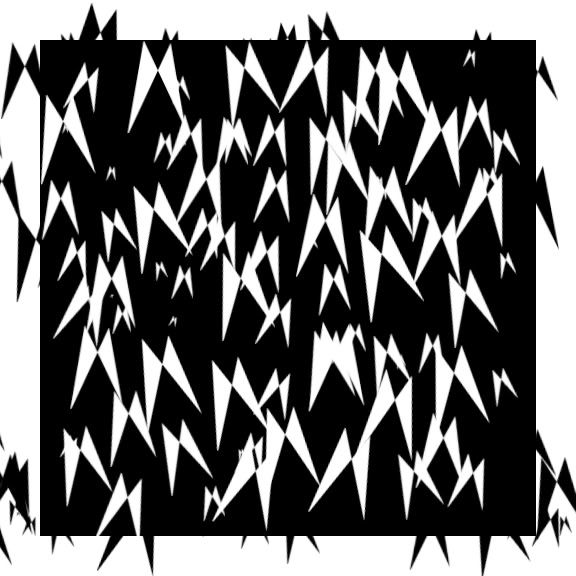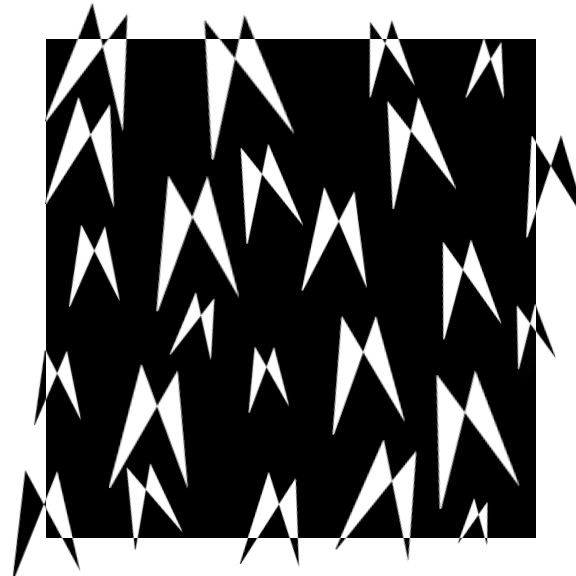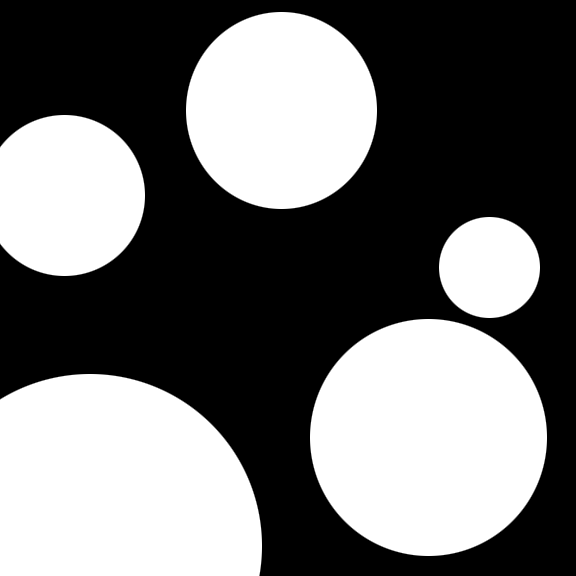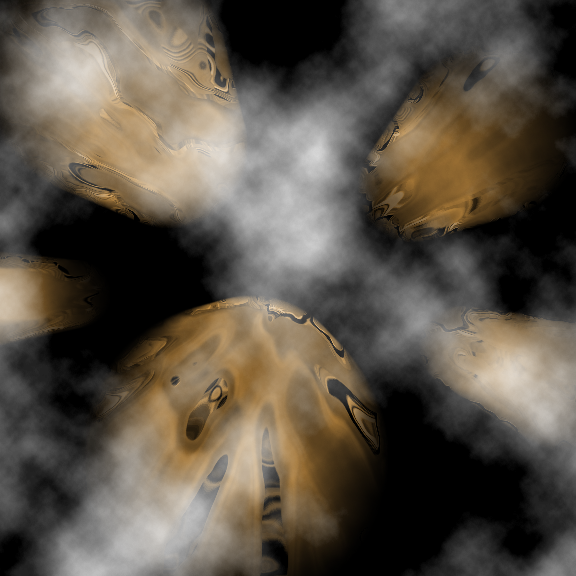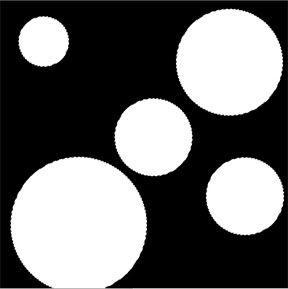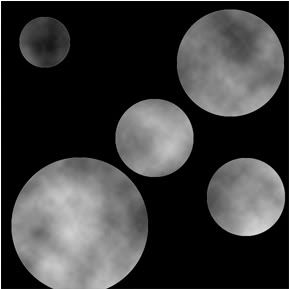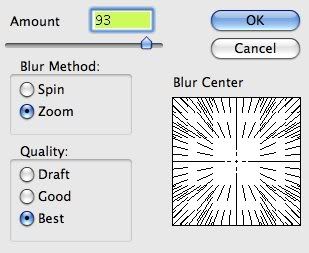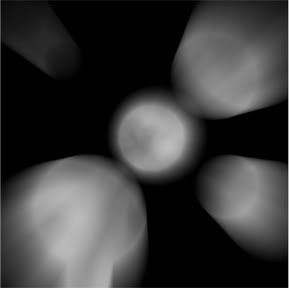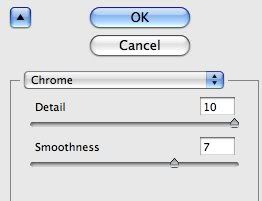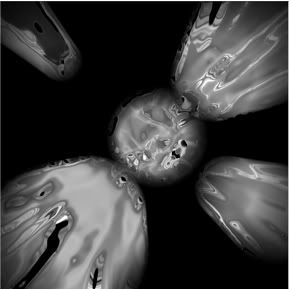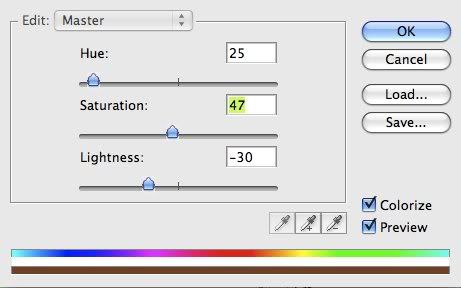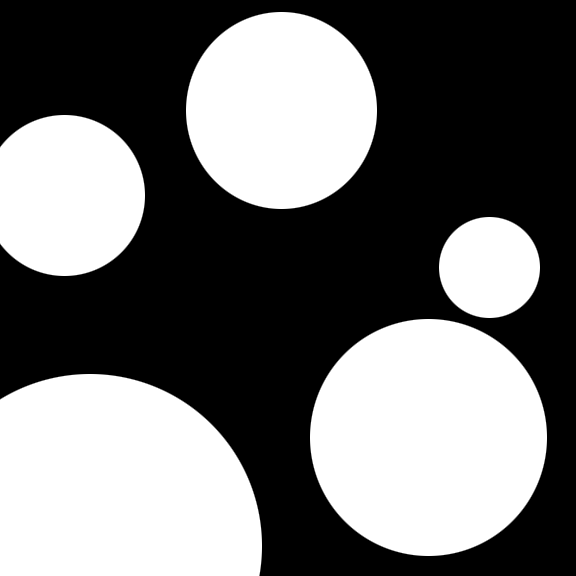
Using the idea of positive/negative circles, I was able to make this:
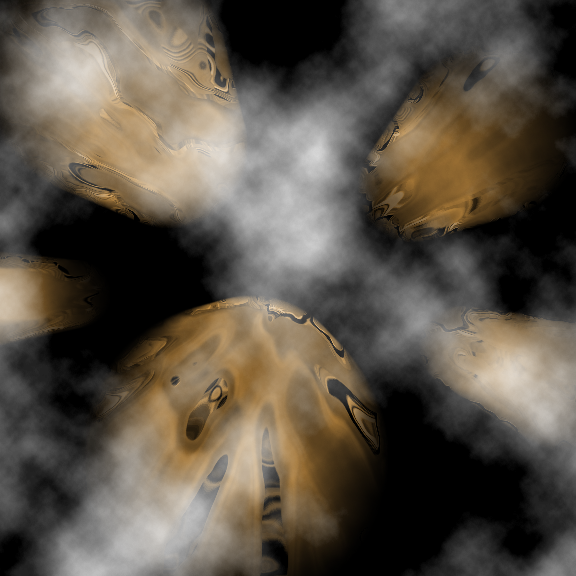
Feel free to use this, but please give credit.
To get the "meteor" shapes as I call them, there are only a few steps. After creating a new document (any size you like, I used 576x576):
1. Draw multiple circles on a new layer. A single layer makes it easier to apply the filters. I use a black background (on a different layer) with white circles for contrast, but any background color works. The color of the circles does not matter and they can be left as just a selection if wanted.
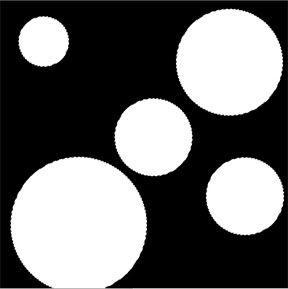
2. Select all of the circles and apply the "Clouds" filter (Filter>Render>Clouds) using black and white. Deselect the circles (Ctrl+D or Apple+D).
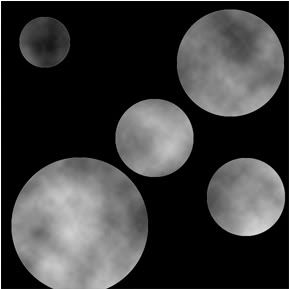
3. Use the "Radial Blur" filter (Filter>Blur>Radial Blur) with these settings (amount does not matter much, it is purely preference):
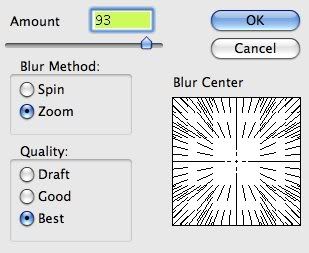
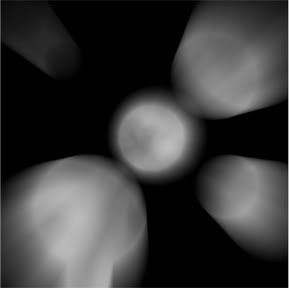
4. Apply the "Chrome" filter (Filter>Sketch>Chrome) with similar settings as these:
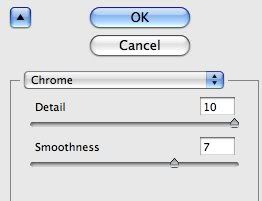
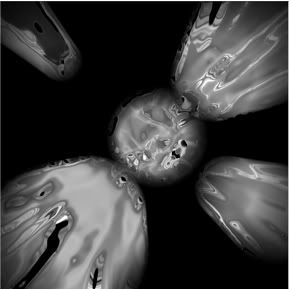
5. Colorize! The meteors can be left black/white or can be colored using the Hue and Saturation tool (Ctrl+U or Apple+U). If nothing pops up when you use the hotkeys, make sure your image is not Grayscale (Image>Mode>image type). I prefer to use RGB mode.
Be sure to check the colorize box.
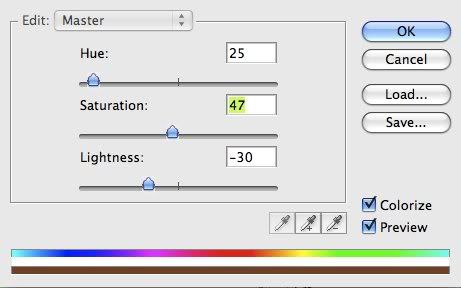

6. Create a new layer and set it to "Hard Light" mode (found in the drop-down menu just left of "opacity" on the layers palette). We use the "Clouds" filter again. If you don't like the arrangement of the clouds, keep reapplying the filter (Ctrl+F or Apple+F) until you like how it looks.

That's all it takes!